Afternoon all,
This post is especially for Jenni and Alsyon, but may come in handy for others that dont know how to do this.
I know when I was trying to add links to my posts i struggled to find instructions for it.
There are a couple of ways of doing this, the easiest way, which is the way i do it is through the create post link. Now, if i want to have the word HERE linked with docrafts website i would type the HERE highlight it by running mouse over it whilst holding down the left mouse button. Now above the box where you type it has a picture of a world then what looks like a paperclip on it, if you click that it brings up a script prompt, which is where you add your website. then once you click ok it will come up like this HERE Now if the prompt box doesnt come up then see if a yellow warning bar has come up, if it has just right click and click on allow.
Now reading this back it would confuse me, but maybe thats just me. If you cant work it out this way, which is the way i find best, then check out Kathleens blog here as she describes the other way of doing it by remembering the link.
I hope this helps.
Thanks for looking.
xx
Creative Inspirations - January Challenge
1 week ago










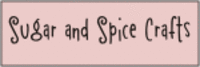

3 comments:
Thanks Tracy I'm off to give it a go! Wish me luck lol!
Hugs Alyson xx
lol thanks Tracy i will havre a good go at it later, not in the right frame of mind at the moment.
thanks for taking the time to help,
bless ya xx
Wondered how this was done thank for the info will try later.
Thanks Trish
Post a Comment